$show=home
Welcome to Svtuition
Free Online School with 5000+ contents as study material which can watch, read and learn anyone, anywhere.
$show=home
Science Classes Basic Sciences Computer Science |
| Personal Finance Money Making Investment Finance Data Analysis Corporate Finance Finance Services Public Finance Taxation |
/fa-fire/ Latest Contents$type=three$cate=0$va=0$show=home$c=3$m=0$rm=0$s=0
- 11th Class Maths
- 11th Class Physics
- 5th Class Maths
- 6th Class Science
- Abhiraj Singh
- Accountant
- Accounting
- Accounting Concepts
- Accounting Course
- Accounting Education
- accounting equation
- Accounting Formats
- Accounting Scandals
- Accounting Solutions
- Accounting Videos in English
- Accounting Videos in Hindi
- Administration Skills
- Air
- Algebra
- Amazon
- Answer the Questions and Become Master
- App
- Applied sciences
- Aptitude
- Artificial Intelligence
- Ashok Kumar
- B.Com Maths
- Balance Sheet
- bank
- Banking
- Banking Dictionary
- Become Rich in India
- bengali
- Best Teachers Rewards
- BHIM
- Biology
- Black Money
- Bodybuilding Education
- Bond
- Budget
- Business
- Business Dictionary
- Business Education
- Business Environment
- Business Mathematics
- Business Skills
- Business Solutions
- C++
- CA
- Calculus
- cameras
- Canara Bank
- Canva
- capital
- car
- Car Driving Course
- Care of pet
- Career Solutions
- carpentry
- cartoon
- Cattle Domestication Skill
- Cattle Domestication Skill
- CDSL
- Charity
- chemistry
- circle
- Class 1 English
- class 1 Maths
- Class 10 Maths
- Class 2 Maths
- Class 5 Maths
- Class 6 Maths
- Class 7 Maths
- Class 8 Maths
- Class 9 Maths
- Commerce
- commodity market
- Communication
- Computer
- Computer Basics
- Computer Data Storage
- Computer Dictionary
- Computer Hardware
- Computer Networking
- computer science
- Computer Software
- Computer Solutions
- Construction Skills
- cooking education
- Cooking Skills by Ashwani
- Corporate Accounting
- Corporate Law
- corporate Scandals
- cost
- cost accounting
- Credit Card
- CSE
- css
- Currency
- Current Affairs
- curtain
- Dailymotion
- Debit Card
- DEMAT Account
- depreciation
- determinant
- Domain Name System
- Dr. Mathura Das
- Dr. MD Swatanter
- drawing
- Dreams
- Driving Education
- e-accounting
- Earn from eBooks
- Earn Money
- Earning
- eBooks
- Economics Education
- Education
- Education Solutions
- Electric Cycle
- Electric Scooter
- Electrical engineering
- Electrical Skills
- Electrical Skills by Ashwani Kumar
- Electronics
- Energy (physics)
- Engineering
- English
- Examination
- Failure
- Finance
- Finance Education
- Finance Solutions
- financial
- Financial Accounting
- Financial Service Providers
- FIR
- Focus on Study
- Football
- Forex
- Forex Trading Skills
- Free Maths Tools
- Fundraiser
- Gambling
- Gambling Addiction
- Gardening Skills
- Gas
- Geometry
- gold
- Goldsmith
- Google Admin
- Google AdMob
- Google Adsense
- Google Blogger
- Google Meet
- Google Pay
- Google play Console
- Google Play Store
- Gravity
- GST
- Guest Writers
- Gurpreet Singh
- Habits
- HDFC
- HDFC Bank
- Health Education
- Heat
- Help
- Hindi Language
- History
- Home Building
- Home Maintenance amp; Repair
- Home Remedies Course
- HR Management
- HTML
- Income Tax
- Index Number
- India
- India Post Payments Bank
- Indian Festivals
- Indian Language
- Influencer marketing
- Infolinks
- Inspiration
- inspire
- insurance
- intelligence
- Interest
- internal audit
- International Finance
- Internet
- Internet Forum
- Investment
- Javascript
- Jobs amp; Careers
- Journal
- journal entries
- journal entry
- Kenya
- Knot Skills
- Laptop Basics
- Law Education
- Law Solutions
- Learning
- Lecture
- Legal Document
- Legal Education
- Letter Formats
- LIC
- Light
- Limit
- Linear algebra
- Linear Programming
- Loan
- magnet
- Malaysia
- Management Accounting
- Management Education
- Management Solutions
- Manish Khurana
- Marketing Education
- Mathematics Education
- Maths
- Maths by Ashwani Kumar
- matrices
- MCAT
- Mechanical Skills
- Medical and Surgery Education
- Memories
- Mobile
- Mobile Software
- motivation
- Motorcycle Mechanic Skills
- MS Excel
- Music Skills
- Mutual Funds
- Nepal
- Nepali Language
- Net Banking
- Network addressing
- Nigeria
- Nishant Arya
- Om Parkash
- Online
- Online Teachers Support
- organisation
- Other
- Pakistan
- Payment Service Providers
- Payoneer
- paypal
- paytm
- PayU
- PERSONAL DEVELOPMENT
- Personal Finance
- Philippines
- Photography
- Photoshop Software
- PHP
- physics
- Picture
- Plumbing Education
- PNB
- Political Science
- Polynomial
- positive thinking
- Post Office
- Probability
- Prof. Ashwani Kumar
- Profiles
- Profit
- Programming Language
- Property Dealing Skills by Surinder Singh
- provision
- Publishing
- Punjabi Language
- Quiz
- Railway Exam
- Railway Technical Exam
- Rajesh Kumar
- RBI
- real estate
- Reasoning
- rectification
- rectification of errors
- Relationships amp; Family
- Religious Studies
- Result
- Sahas
- Sanskrit
- Saudi Arabia
- Saving
- SBI
- School Accounting
- science
- Science Education
- Science Quize
- Science Tests
- Secrets of Failure
- Security
- Self Identity
- Self-Learning
- Share Market
- Share Market Dictionary
- Shiv Kumar Shabdra
- Silversmith
- Singing Skills
- Singing Skills by Surinder Singh
- Skating
- Slideshow
- Social Media
- social science
- Solution
- Sound
- Space Science
- Special Days
- Spiritual Education
- Sports
- Start Own Business
- Statistics
- Statistics Education
- stock
- Stock Market
- Stories
- Story
- Students
- Success
- Surinder Singh
- svtuition
- Tablet Education
- Tailoring Skills
- Tally
- Tally Solutions
- Tally.ERP 9
- TallyPrime
- Tara Chand
- tax
- Tax Solutions
- teaching
- Teaching by Chanakya
- Teaching Education
- Teaching Skills
- Teaching Stories
- Tech by Ashwani
- Tech Simplify
- technical education
- Telecommunication
- Test
- Testimonials
- Time Management
- Time series
- Travel
- Trigonometry
- tuition
- TV Shows
- UK
- USA
- variance analysis
- VAT
- vector
- Video
- Video Creation Skills
- Video Editing
- Video on Demand
- VideoPad Video Editor
- videos
- Vocational Education
- Volume
- Water
- Wealth
- Weather
- Web design
- Web Hosting
- Web Software
- website
- Website earning
- Welding Skills
- Wife
- Wifi
- Window Movie Maker
- Wordpress
- working capital
- Writing
- written Communication
- Yono App
- Yono Cash
- You can Become Rich Also
- Youth
- youtube
- YouTube Studio skills
- YouTube Tutorials
- zigopay
$show=home
"Thank you sir you did a good job for students through Svtuition. I have learn many things"
"First time I have so happy to find Svtuition I spent a lot of time searching for my problem now I have finally understood the concept at Svtuition"
"All doubts clear sir.Svtuition is a very good teacher.thanks"
"Sir I am learning through your website and I am really grateful to you for taking out your time to teach us in Svtuition."
"Svtuition is very usefull to me ....today i have learn great things at Svtuition....very usefull tips provide for me.....today i have to start my own learning experience through this website.......Thanks bro....God Bless U. "
"Nice👌 and informative Site, Keep doing the good work "
/fa-fire/ Science$type=three$cate=0$va=0$show=home$c=6$m=0$rm=0$s=0
$show=home
Learn Financial Freedom Step by Step
1st Step : To Know Double declining balance method of depreciation
Without knowing double declining balance method of depreciation, you can not understand the DDB Function in excel. Actually, excel's DDB Formula automates the calculation of depreciation under double declining balance method. If you want to learn it, you can learn at here.
2nd Step : Write Few Important Information
DDB Function is used on the basis of data. In this data, you should write initial cost of asset, useful life of asset and period. Period may be first year or other year which is needed for calculation.
3rd Step : Apply the Function
You can apply the function by using financial function DDB. Just go to insert in ms excel, then go to function and then choose financial. After this click DDB. You will see a pop up window. Write initial cost in its first box, in second box, write useful life. In third box, you will write write period. In fourth box, you will write factor. In default, you will write 2. This indicate the double of normal rate of depreciation. Above video will clear all your doubts relating to ddb function in excel.
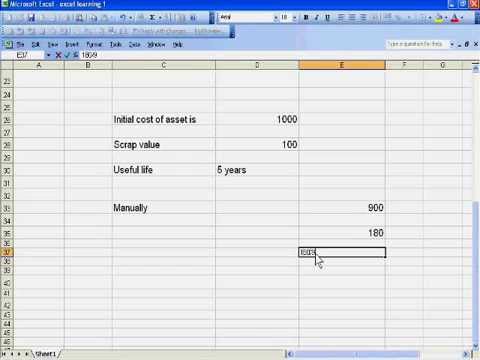
$type=blogging$show=https://www.svtuition.com/p/ashwani-kumar.html$c=100$a=hide$s=hide$comment=hide
$type=blogging$show=https://www.svtuition.com/p/chanakya.html$c=10$a=hide$s=hide$comment=hide
$type=blogging$show=https://www.svtuition.com/p/ashwani.html$c=100$a=hide$s=hide$comment=hide$label
$type=blogging$show=https://www.svtuition.com/p/ashwani.html$c=40$a=hide$s=hide$comment=hide
$type=blogging$show=https://www.svtuition.com/p/ashwani.html$c=100$a=hide$s=hide$comment=hide$label
$type=blogging$show=https://www.svtuition.com/p/ashwani.html$c=40$a=hide$s=hide$comment=hide
$type=blogging$show=https://www.svtuition.com/p/rajesh-kumar-teacher.html$c=40$a=hide$s=hide$comme
$type=blogging$show=https://www.svtuition.com/p/ashwani.html$c=100$a=hide$s=hide$comment=hide$label
$type=blogging$show=https://www.svtuition.com/p/om-parkash.html$c=20$a=hide$s=hide$comment=hide
$type=blogging$show=https://www.svtuition.com/p/surinder-singh.html$c=20$a=hide$s=hide$comment=hide
$type=blogging$show=https://www.svtuition.com/p/surinder-singh.html$c=20$a=hide$s=hide$comment=hide
$type=blogging$show=https://www.svtuition.com/p/surinder-singh.html$c=20$a=hide$s=hide$comment=hide
$type=blogging$show=https://www.svtuition.com/p/abhiraj-singh.html$c=20$a=hide$s=hide$comment=hide
$type=blogging$show=https://www.svtuition.com/p/nishant-arya.html$c=20$a=hide$s=hide$comment=hide
$type=blogging$show=https://www.svtuition.com/p/manish.html$c=20$author=hide$comment=hide
Tara Chand's Contents $type=blogging$show=http://www.svtuition.com/p/tara-chand.html$c=20
Ashok Kumar's Contents$type=blogging$show=https://www.svtuition.com/p/ashok-kumar.html$hide=author
Featured Content
How to Become Rich in India - Part 2
Friends, welcome to the second part of How to Become Rich in India. Look, every person who has come into this world has come empty handed,...

$hide=home
/fa-fire/ Latest Contents$type=one$m=0$cate=0$sn=0$rm=0$c=5$va=0$hide=home
- 11th Class Maths
- 11th Class Physics
- 5th Class Maths
- 6th Class Science
- Abhiraj Singh
- Accountant
- Accounting
- Accounting Concepts
- Accounting Course
- Accounting Education
- accounting equation
- Accounting Formats
- Accounting Scandals
- Accounting Solutions
- Accounting Videos in English
- Accounting Videos in Hindi
- Administration Skills
- Air
- Algebra
- Amazon
- Answer the Questions and Become Master
- App
- Applied sciences
- Aptitude
- Artificial Intelligence
- Ashok Kumar
- B.Com Maths
- Balance Sheet
- bank
- Banking
- Banking Dictionary
- Become Rich in India
- bengali
- Best Teachers Rewards
- BHIM
- Biology
- Black Money
- Bodybuilding Education
- Bond
- Budget
- Business
- Business Dictionary
- Business Education
- Business Environment
- Business Mathematics
- Business Skills
- Business Solutions
- C++
- CA
- Calculus
- cameras
- Canara Bank
- Canva
- capital
- car
- Car Driving Course
- Care of pet
- Career Solutions
- carpentry
- cartoon
- Cattle Domestication Skill
- Cattle Domestication Skill
- CDSL
- Charity
- chemistry
- circle
- Class 1 English
- class 1 Maths
- Class 10 Maths
- Class 2 Maths
- Class 5 Maths
- Class 6 Maths
- Class 7 Maths
- Class 8 Maths
- Class 9 Maths
- Commerce
- commodity market
- Communication
- Computer
- Computer Basics
- Computer Data Storage
- Computer Dictionary
- Computer Hardware
- Computer Networking
- computer science
- Computer Software
- Computer Solutions
- Construction Skills
- cooking education
- Cooking Skills by Ashwani
- Corporate Accounting
- Corporate Law
- corporate Scandals
- cost
- cost accounting
- Credit Card
- CSE
- css
- Currency
- Current Affairs
- curtain
- Dailymotion
- Debit Card
- DEMAT Account
- depreciation
- determinant
- Domain Name System
- Dr. Mathura Das
- Dr. MD Swatanter
- drawing
- Dreams
- Driving Education
- e-accounting
- Earn from eBooks
- Earn Money
- Earning
- eBooks
- Economics Education
- Education
- Education Solutions
- Electric Cycle
- Electric Scooter
- Electrical engineering
- Electrical Skills
- Electrical Skills by Ashwani Kumar
- Electronics
- Energy (physics)
- Engineering
- English
- Examination
- Failure
- Finance
- Finance Education
- Finance Solutions
- financial
- Financial Accounting
- Financial Service Providers
- FIR
- Focus on Study
- Football
- Forex
- Forex Trading Skills
- Free Maths Tools
- Fundraiser
- Gambling
- Gambling Addiction
- Gardening Skills
- Gas
- Geometry
- gold
- Goldsmith
- Google Admin
- Google AdMob
- Google Adsense
- Google Blogger
- Google Meet
- Google Pay
- Google play Console
- Google Play Store
- Gravity
- GST
- Guest Writers
- Gurpreet Singh
- Habits
- HDFC
- HDFC Bank
- Health Education
- Heat
- Help
- Hindi Language
- History
- Home Building
- Home Maintenance amp; Repair
- Home Remedies Course
- HR Management
- HTML
- Income Tax
- Index Number
- India
- India Post Payments Bank
- Indian Festivals
- Indian Language
- Influencer marketing
- Infolinks
- Inspiration
- inspire
- insurance
- intelligence
- Interest
- internal audit
- International Finance
- Internet
- Internet Forum
- Investment
- Javascript
- Jobs amp; Careers
- Journal
- journal entries
- journal entry
- Kenya
- Knot Skills
- Laptop Basics
- Law Education
- Law Solutions
- Learning
- Lecture
- Legal Document
- Legal Education
- Letter Formats
- LIC
- Light
- Limit
- Linear algebra
- Linear Programming
- Loan
- magnet
- Malaysia
- Management Accounting
- Management Education
- Management Solutions
- Manish Khurana
- Marketing Education
- Mathematics Education
- Maths
- Maths by Ashwani Kumar
- matrices
- MCAT
- Mechanical Skills
- Medical and Surgery Education
- Memories
- Mobile
- Mobile Software
- motivation
- Motorcycle Mechanic Skills
- MS Excel
- Music Skills
- Mutual Funds
- Nepal
- Nepali Language
- Net Banking
- Network addressing
- Nigeria
- Nishant Arya
- Om Parkash
- Online
- Online Teachers Support
- organisation
- Other
- Pakistan
- Payment Service Providers
- Payoneer
- paypal
- paytm
- PayU
- PERSONAL DEVELOPMENT
- Personal Finance
- Philippines
- Photography
- Photoshop Software
- PHP
- physics
- Picture
- Plumbing Education
- PNB
- Political Science
- Polynomial
- positive thinking
- Post Office
- Probability
- Prof. Ashwani Kumar
- Profiles
- Profit
- Programming Language
- Property Dealing Skills by Surinder Singh
- provision
- Publishing
- Punjabi Language
- Quiz
- Railway Exam
- Railway Technical Exam
- Rajesh Kumar
- RBI
- real estate
- Reasoning
- rectification
- rectification of errors
- Relationships amp; Family
- Religious Studies
- Result
- Sahas
- Sanskrit
- Saudi Arabia
- Saving
- SBI
- School Accounting
- science
- Science Education
- Science Quize
- Science Tests
- Secrets of Failure
- Security
- Self Identity
- Self-Learning
- Share Market
- Share Market Dictionary
- Shiv Kumar Shabdra
- Silversmith
- Singing Skills
- Singing Skills by Surinder Singh
- Skating
- Slideshow
- Social Media
- social science
- Solution
- Sound
- Space Science
- Special Days
- Spiritual Education
- Sports
- Start Own Business
- Statistics
- Statistics Education
- stock
- Stock Market
- Stories
- Story
- Students
- Success
- Surinder Singh
- svtuition
- Tablet Education
- Tailoring Skills
- Tally
- Tally Solutions
- Tally.ERP 9
- TallyPrime
- Tara Chand
- tax
- Tax Solutions
- teaching
- Teaching by Chanakya
- Teaching Education
- Teaching Skills
- Teaching Stories
- Tech by Ashwani
- Tech Simplify
- technical education
- Telecommunication
- Test
- Testimonials
- Time Management
- Time series
- Travel
- Trigonometry
- tuition
- TV Shows
- UK
- USA
- variance analysis
- VAT
- vector
- Video
- Video Creation Skills
- Video Editing
- Video on Demand
- VideoPad Video Editor
- videos
- Vocational Education
- Volume
- Water
- Wealth
- Weather
- Web design
- Web Hosting
- Web Software
- website
- Website earning
- Welding Skills
- Wife
- Wifi
- Window Movie Maker
- Wordpress
- working capital
- Writing
- written Communication
- Yono App
- Yono Cash
- You can Become Rich Also
- Youth
- youtube
- YouTube Studio skills
- YouTube Tutorials
- zigopay
$hide=home
/fa-fire/ Popular Contents $hide=home$type=one
-
Slabwise NMMB Charges means Non-maintenance of Minimum balance charges. If you will not keep balance minimum in Saving account of Govt. ba...
-
There are lots of business. With this, you can earn Rs. 1 Crore in One Day and even more earn from this amount. You only need Only use your ...
-
1. Vowel There are 11 vowels in Hindi language. 1. Mool Vowels अ, इ, उ, ओ 2. Joint Vowels आ = अ + अ ऐ = अ + इ औ = अ + उ 2. Constant क = कम...
-
Do you know what is CDM Charges and how can save these bank charges . CDM Charges means cash deposit machine service charges by Bank . If yo...
-
DC INTL POS TXN MARKUP+ST Charges means debit or credit card international point of sale transaction foreign currency markup and service ta...
-
In this world, your family members, relatives and friends are most important than all other material things. So, if anyone from them is mi...
-
Theft is crime and it is done by criminals. It decreases your assets. These assets were taken by thieves without your permission in your...
-
If you want to save your time, money and energy, you can use copy journal entry option in Tally. For this, we can use duplicate option ...
-
In this world, every person wants to get love, security and encouragement. Science gives all. It motivates to grow and its inventions help...
-
Image by e-gabi from Pixabay There may be important documents like PAN Card, Driving Licence, Adhhar card, pension card, iden...















COMMENTS